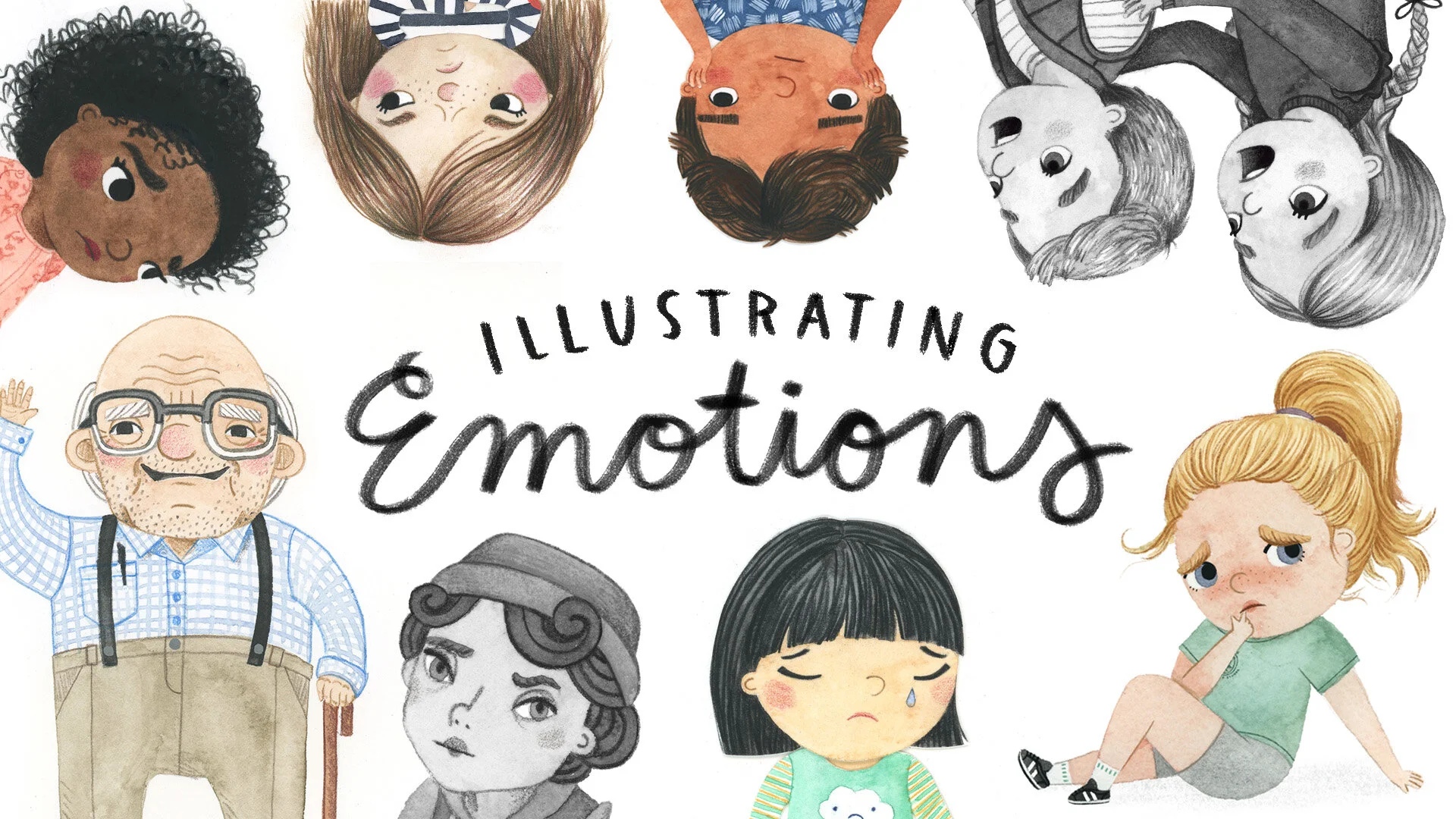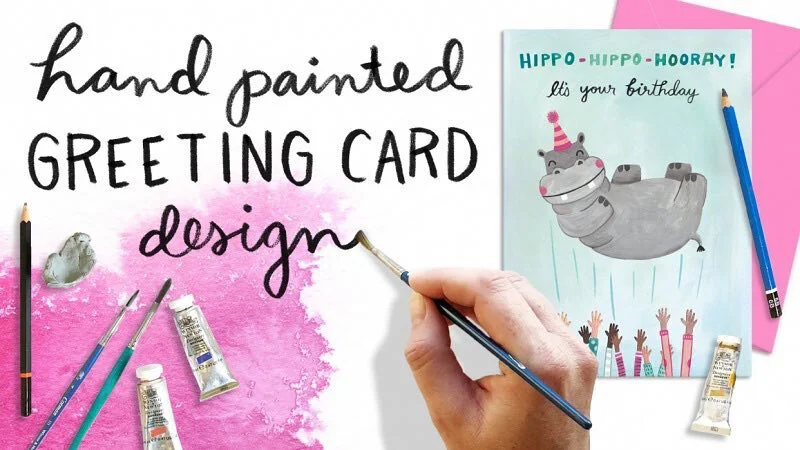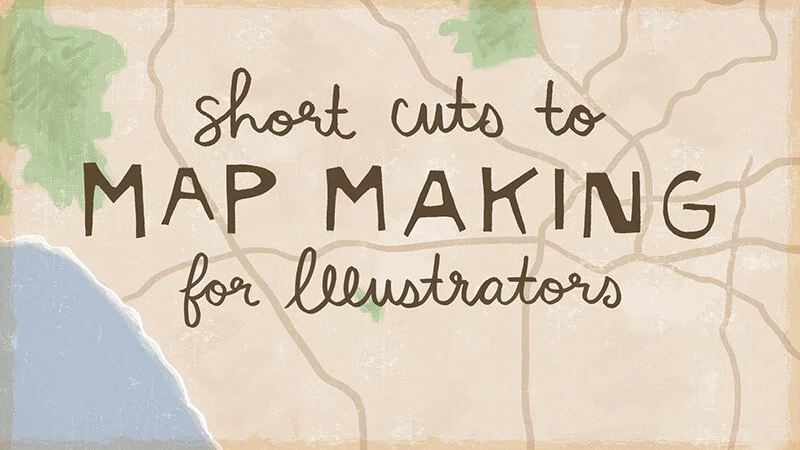SKILLSHARE CLASSES
Skillshare is an online education platform that offers unlimited classes for a low monthly fee. If you sign up for one of my classes, you get all of the other classes Skillshare has to offer. If you are new to Skillshare you can use my link to get a free trial period!
Learn how to turn your hand painted art into a seamless repeat pattern in Photoshop using the Pattern Preview tool. You will also learn how you can upload your design online and onto real products that you can sell or use for personal use.
Drawing happy characters comes easily to most artists, but what if you need your character to show another emotion? In this class we will explore how to apply emotion to a character. First we will take a look at the work of several contemporary illustrators to see how they have conveyed emotion in their characters. Next we will develop a character for ourselves shown in a neutral or happy state. Then we will select an emotion that we'd like to apply to the character, gather reference images for that emotion and write out a plan for how to convey the emotion in our character. Using our plan, our neutral character sketch and the reference images we can create a new sketch of our character and apply the selected emotion. Finally, we can use our preferred art medium to finish the illustration.
A beginners watercolor class that teaches you the basics of watercolor painting through a very simple and therapeutic project - painting rainbows. Anne will walk you through her step by step process to paint the piece, including advice on painting techniques and color and compositional considerations. A bonus video is also included for those who want to learn how to scan and digitize their finished artwork using Photoshop. In the end you’ll have a beautiful rainbow watercolor piece that you can hang in your home or give away to a loved one.
Many illustrators struggle with developing their style in the beginning and pushing themselves away from being so literal. In this class we will use a cat as our subject matter and explore techniques for creating a stylized illustration. First we'll look at contemporary working artists' illustrations of cats and break down the stylistic elements. Then we'll chart out the different ways all of the elements of a cat and brainstorm how they can be stylized. Next we'll sketch from a photograph of a cat, then remove the reference photos and create a plan to make several more stylized sketches. Once we have a sketch we like, we will select a color palette and medium to finalize the illustration.
In this class, I will show you the steps I took when I started out to get my illustrations onto products including how to identify your target markets, establishing an online presence, how to find potential clients, and how to schedule portfolio development and submissions. By the end, you’ll be able to fill out your own roadmap to achieve your goals as an illustrator!
Follow along as I go in depth into my artistic process for creating a professional hand painted greeting card design. I cover everything including concepting, sketching, painting, scanning, digitizing in Photoshop, printing out for personal use, or mocking up and presentation for commercial use. In the end you’ll be able to design your own hand painted greeting card. Students in this class should have beginner to intermediate sketching, painting and Photoshop skills. This is a companion class to Become A Greeting Card Designer, in which you can learn the business side of greeting card design.
Do you know you have the talent and the ideas to create amazing greeting cards but have no idea how to get your designs into stores? Then this is the class for you! I have hundreds of greeting card designs that are currently being sold in major retailers world wide. In this class I share my step by step process for how to research and concept saleable greeting card designs and I also provide actionable strategies for submitting them to companies who can get your designs into stores. Students who take this class should already have the artistic skill (this is not an art class) and basic Photoshop skills.
Illustrated maps are in high demand for both products and publications. Even for a seasoned illustrator, the first time illustrating a map can be daunting. In this class, I share a series of steps I developed through my extensive map making experience to streamline the process. This class is best for people who already know how to illustrate in Photoshop, but are new to the map making process or want to learn efficiencies. The methods can also be applied in Adobe Illustrator or even with traditional media with some adjustments.
In this class I share my behind the scenes process for turning sketches into digital illustrations in Photoshop. Learn shortcuts, tips and tricks along the way that will streamline your design workflow. This class is perfect for artists, designers and traditional media illustrators who already know how to draw but want to learn to turn those drawings into professional level digital illustrations. More experienced students will benefit from learning new methods and tricks for illustrating in Photoshop to work more efficiently.