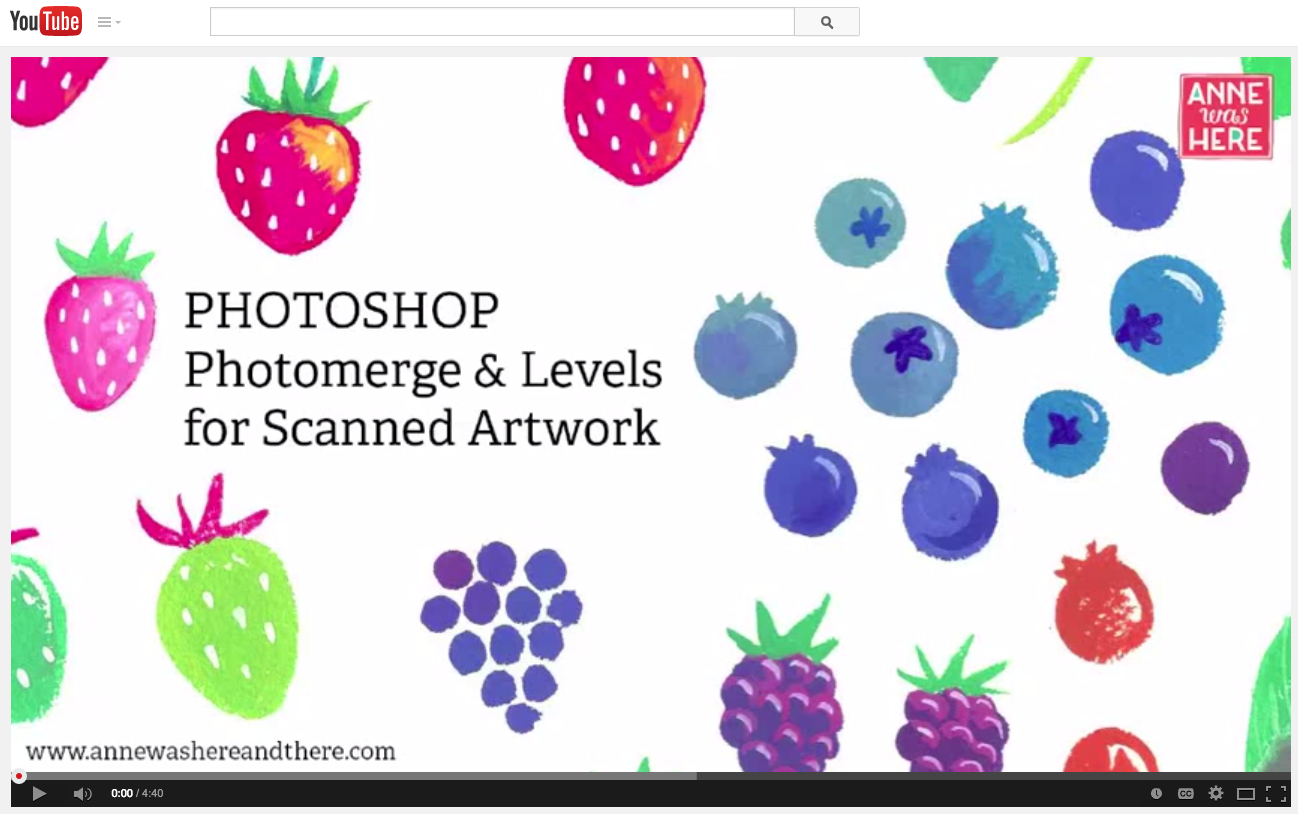Hello! I am super duper excited to tell you that my friend, Stephanie Corfee, has a new art activity book from Quarto Publishing available just in time for Christmas! She has included 52 inspiring artists' work in the book including a few of my friends and even my own. Thanks, Stephanie! This book is chock full of explorations with paint for you to enjoy with the creative kids in your life. Here is a sneak peek, the book is pure eye candy. If you'd like to purchase a copy, you can buy it here.
Above: Stephanie! Isn't she gorgeous? And she is as lovely a person too.
Below: One of Stephanie's paintings featured in the book.
Above: My painting featured in the book. Of course I did a dog! :D
Paint Lab for Kids features 52 fun, fresh, and kid-friendly art lessons that each explore a paint medium, technique, or effect. Popular artist and author Stephanie Corfee offers an exciting resource of easy-to-follow instructions supported throughout with step-by-step, full-color photographs. Each sequence is accompanied by finished samples and variations as well as the inspiring work of a prominent artist. The projects can be used independently throughout the year or as a curriculum for hands-on art experiences. This is the perfect book for creative families, friends, and community groups and works as lesson plans for both experienced and new teachers. Children of all ages and experience levels can be guided by adults and will enjoy these engaging exercises. Paint Lab for Kids is an excellent resource to get your kids working and creating with paint.
"Any artist of any age will find an overflowing toolbox in Paint Lab for Kids. Stephanie's new book makes me want to drop everything and paint. Paint Lab for Kids is overflowing with new ideas that I can't wait to try out in my own studio before I even share them with my kid. I love that the project techniques are ones my daughter can build upon and use throughout her entire creative life." - Ashley Hackshaw, founder of LilBlueBoo.com
"What fantastic assignments--all paired with inspiring art from contemporary artists. What a treat!" - Lilla Rogers, owner of artist agency Lilla Rogers Studio and author of I Just Like to Make Things