Due to many people asking me the same question, I have created a part 2 to my tutorial on creating a half drop repeat in Photoshop. This second tutorial shows how I extract my seamless pattern tile from my pattern design. Click here for the video.
Photoshop Tutorial: Changing an Object's Color and Applying Pattern
New tutorial on my YouTube Channel on how to change an object's color in Photoshop using Gradient Maps. It also shows how to change an object to white and apply pattern. Please subscribe to my channel and like my videos if you enjoy them! This will support me in creating more. Thanks so much! Click here for the video.

Tutorial: Photoshop Photomerge & Levels for Scanned Artwork
Happy Friday! Brand new free tutorial on my YouTube channel today showing how you can use Photoshop's Photomerge and Levels to stitch together and adjust your hand painted artwork in seconds! Click here to watch.
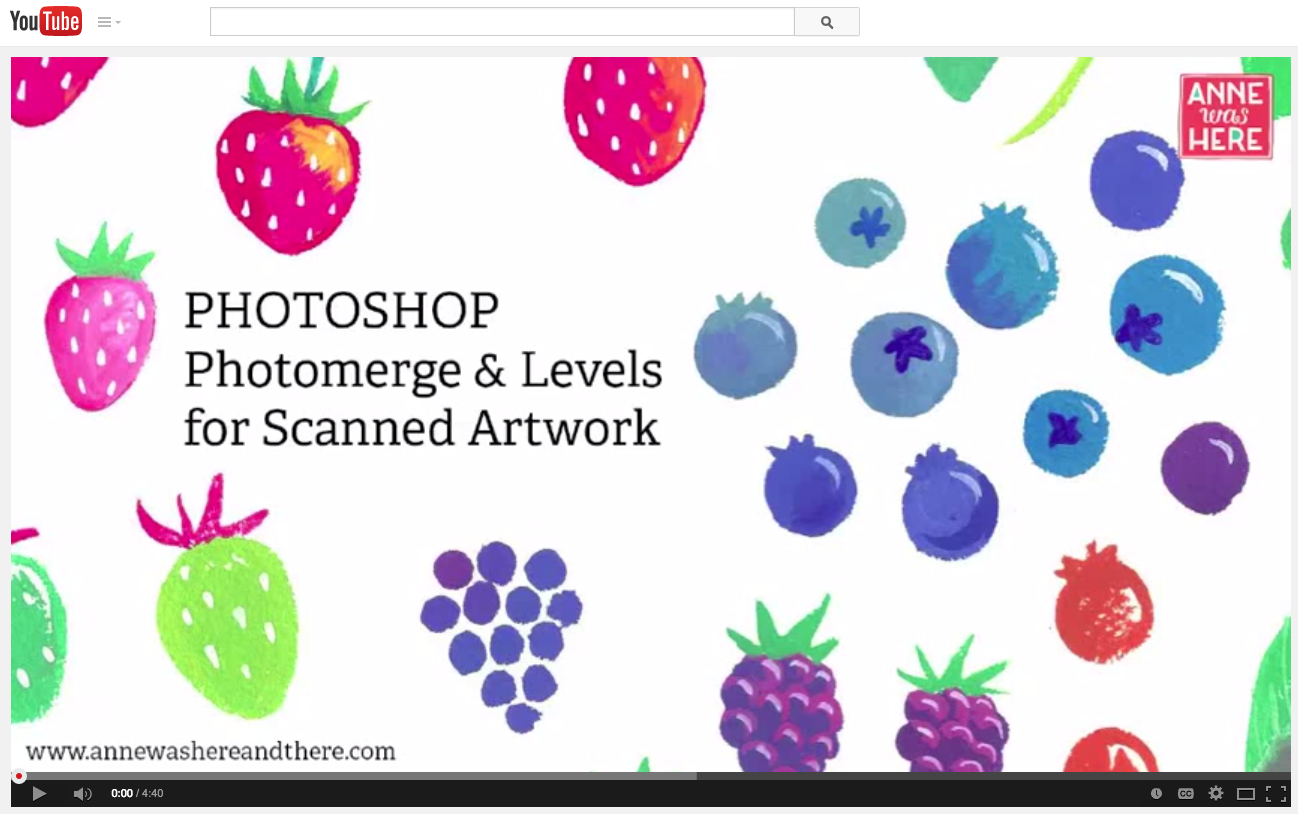
I Joined Society6!
Today I joined Society6! You can shop my store at www.society6.com/annewashere. Here are just a few of the products I have available so far....





Boston Terrier Peek
I'm starting a series of dog portraits for JuicyCanvas.com. Soon you will be able to buy them and put them on a canvas, t-shirt, phone case and more!

